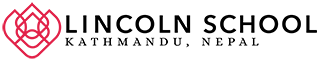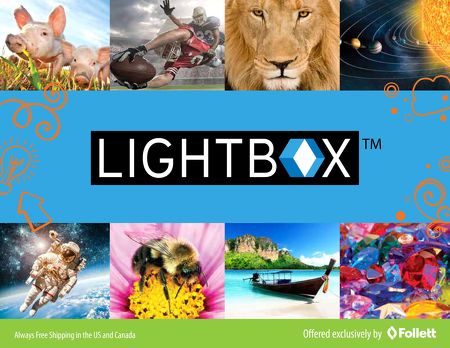
Destiny Library Catalog & Lightbox Interactive e-Books
The Destiny library catalog Lincoln School Library uses is incredibly user friendly and has a variety of features both students and parents can take advantage of. Some features include viewing the library items you have checked out; how to search for, renew, and put books on hold; and how to access Lightbox interactive ebooks.
To log in, follow these simple steps:
1) Go to lsnepal.follettdestiny.com
2) Click the middle link: Lincoln School Library
3) Click the top right button: login
4) Login using the first part of your child’s email address (which is their graduating year [29], first letter of first name, and full last name – example: 29kjewett) and use the password: library
After logging in, you can access the Lightbox interactive ebooks by following these steps:
1) Click the Catalog tab along the top
2) Click Destiny Discover along the left
3) Lightbox books will be located in the second section down from the top
If you are having trouble logging in to your child’s account or you would like the library to create an account for you, email the librarian at: josullivan@lsnepal.com. Additionally, if you ever find any books that you’re interested in in our catalog, but you’re unable to visit the library, just email him and we will send the items home with your child. We look forward to helping you access the Destiny catalog and getting the most out of all the features.