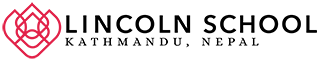IXL
IXL is a comprehensive learning program offering unlimited math practice problems in thousands of skills—all of which are aligned to the Common Core. One of the best things about IXL is that your child can access it from home, so you have a chance to see your child’s progress!
To get your child started on your home computer, please follow these easy steps:
- Go to https://www.IXL.com
- Enter your child’s username and password in the upper right corner and click the button to sign in.
- Click on the name of the subject you’d like to work on at the top of the page and navigate to your child’s grade level.
- Select a specific skill to practice from the list of skills. You can also place your mouse over any skill to see a sample question and click on the link to begin.
In addition to making practice exciting, IXL is designed to help your child learn at his or her own pace. The program is adaptive and will adjust based on your child’s demonstrated understanding of the material. All of your child’s results will be saved, so you can monitor his or her progress anytime by clicking on the Analytics tab at the top of the page. For on-the-go practice, you can download IXL’s free tablet apps for iPad, Android, or Kindle and sign in with your child’s username and password.
To download the app for iPad, visit: https://itunes.apple.com/us/developer/ixl-learning/id693689915